Meet Me Under the MistleToe

This tutorial requires basic knowledge of PSP
This tutorial was written with PSP X2
Written by Willow December 15th 2009
This tutorial is based on a design of my own concept and
any similarities are purely coincidental.
Any supplies that are supplied from me have been made by me and may not
be used in other tutorials or offered for download any where else.
Please do NOT link to my tutorial examples, screen shots, files or graphics.
Thank you!
SUPPLIES
Tube Art Copyright Ismael Rac, you can purchase it at AMI
Other supplies by me, you can download it HERE
Ok, let's get started.
Drop shadow used on this tag is 2-2-40-3 BLACK
Create a new image 700 x 700
Flood fill white
Open the Mistletoe & the Frame back circles
Paste the mistletoe as a new layer
Go to Effects-MurasMeister-Copies
See below screen shot for settings
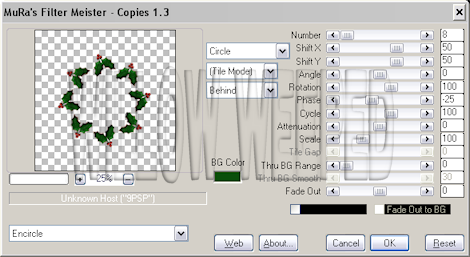
Hit OK
Right click on your Mistletoe Circle and DUPLICATE
Go to Image-Free Rotate
See below screen shot for settings
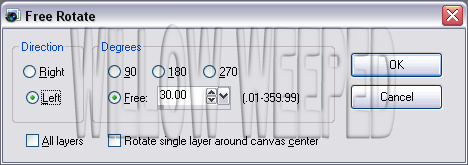
Highlight the bottom mistletoe frame
Go to Effects-3D effects-Cutout
See below screen shot for settings
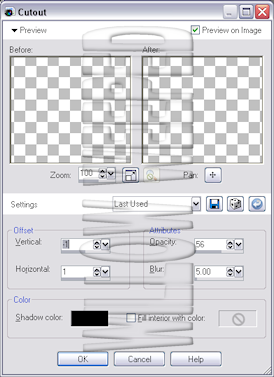
Choose your Elipse tool and select the Circle
Make a circle that fits in the center of your Mistletoe Frame
(foreground NULL background BLACK)
See below screen shot for example
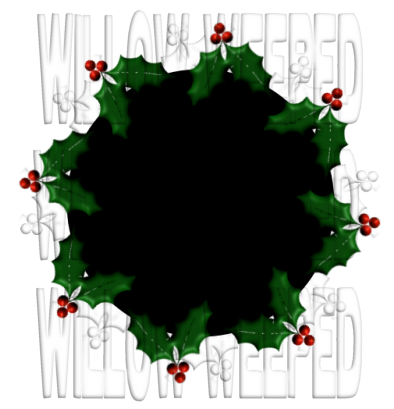
Convert your circle to raster
Go to Selections-Select All-Float-Defloat-Modify-Expand
Expand by 12
Layers-New Raster Layer
Flood fill with a color of your choice
Selections-Modify-Expand by 10
Layers-New Raster Layer
Flood fill with a color of your choice
Now arrange those circles so the largest circle is on the bottom and the smallest
is on top
Selections-Select None
Add whatever effects to the circles you want, I added noise to the green and red
circles, noise setting number @ 45 uniform monichrome
On the bottom (red) circle, I added Eye Candy-Impact-Gradient Glow
See below screen shot for settings
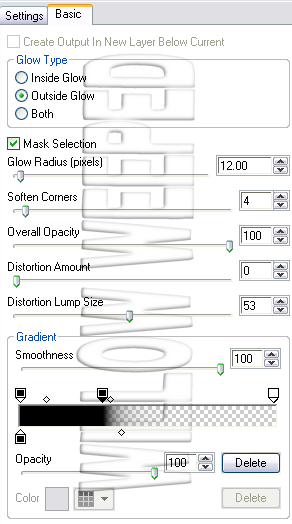
Add your tube of choice and erase along the bottom so it looks as though it is coming out of the mistletoe frame.
Now add your bow or ribbon of choice, use your warp brush or mesh warp tool
to make the bow/ribbon look like it is wrapping around the frame
Now add the supplied word art or wording of your choice
I also added a kiss brush (see my tag for placement)
Then add your name and your copyright
Hide your white background and save as a .PNG
I hope you had fun!!








0 Response to "Meet Me Under the MistleToe"
Post a Comment